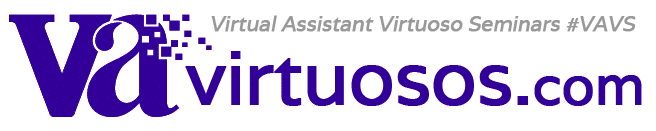Frequently Asked Questions During VAvirtuosos
Q. How do I navigate the member area and find the recordings?
A. Watch this short video on how to find your way around your member area that you can log into here.
Q. Help! I can’t find the link to the webinar room to attend it LIVE today.
A. The link to the webinar room will always be inside your member area under your Active Resources.
Q. What is my password to log in to the member area?
A. If you can’t recall your password, just enter the email you signed up with in “Lost Password?” form on the right of the login area and it will be retrieved via the email you signed up with.
Q. I am having sound problems with Zoom
Visit the Zoom Help Center here. If you need help troubleshooting Zoom you might need to contact them directly.
Q. The links to the recordings in my member area are dead links.
A. Recordings may not be in your member area for up to 72 hours. Free ticket holders do not receive recordings or Speaker Notes to download and take notes on during webinar.
Q. Where can I get the Speakers Notes and other VIP perks?
A. Watch this video for a walkthrough of all the VIP perks.
Q. I can’t remember a speakers website URL, how do I find that?
A. You can always login to your member area to get links to the speaker websites and offers. Speaker websites can usually be quickly accessed through our shorty links ie) www.vajot.com/tawnya25 (the Speakers first name ‘Tawnya’ and the number 25 representing the Season).
Q. Where can we network with other VAVS attendees after hours?
A. Join our VANA Community for further networking.
Q. I can’t remember the resource link shared in the general chat area today, how can I find it?
A. The majority of the links mentioned in the webinars will be added to our VAjot recommended resources website.
Q. I still need help and need to talk to someone.
A. Reply to one of our emails with your questions or reach out to us here.