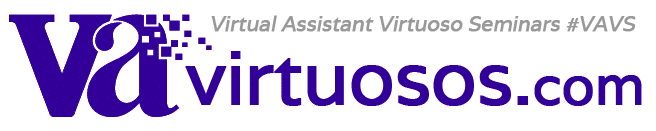Many admins cringe when they think about creating an administrative procedures binder. Where do you begin when it feels like you are responsible for EVERYTHING that happens in your office or and for your clients? How do you put in writing what you actually do? While this project may sound overwhelming, it doesn’t have to be. The secret is breaking it down into simple steps and approaching them one at a time.
Admin binders aren’t just for corporate admins, they’re for virtual assistants and their clients, too. Let’s look at why you need to create an admin binder in the first place. Have you ever wanted to take a vacation or attend a training seminar but no one could cover for you? Have you ever needed to take a day or two off due to illness? What would happen to your clients’ businesses if something happened to you and you didn’t have documented procedures in place for what you do for them on a daily and weekly basis? These questions reveal just a few compelling reasons why you need an administrative procedures binder not only for yourself but for each of your clients as well.
Let me share my five simple steps to not only getting your administrative procedures binder started, but also populating it with all of the vital procedures to keep your office running smoothly in your absence.
Step 1: Assemble the Right Tools for the Job
To get started, gather a few basic office supplies:
- Sturdy 3-ring “D” binder, about 1 1/2″ to 2″ wide and in a unique color.
- Tabbed Sheet Protector Dividers (My favorite is Avery Protect ’N Tab Tabbed Sheet Protectors – 8 Tab Sets # 74161)
- Heavy duty sheet protectors
Create a general list of the overall sections you may want to create: general info, accounting, customer service, order fulfillment, vendors, travel, websites, product development, forms, and templates.
Step 2: Track Your Tasks for a Few Days
You may already have a list of some obvious things you need to include in your admin binder, but there are a lot of things you do each day that you take for granted that others may need to know in your absence. The best way to identify those not-so-obvious procedures is to track your time and tasks for a few days. I created a template to help you track your tasks: www.allthingsadmin.com/free-templates.
Start with the things you do daily; you might want to begin by making a short checklist of the things you do to start or end the day. Make a list of your specific job responsibilities and how often you handle them (daily, weekly, monthly, quarterly, annually). Create a list for each executive or client you specifically support and identify the types of recurring meetings, events, or items that you handle for them.
Step 3: Document Your Top Five Procedures
In my experience, the secret to success is to work on no more than five procedures at a time. That’s one procedure per day for a week — it’s manageable and motivating. So pick your top five procedures and start documenting how you do them.
Try these tips to keep the procedures succinct and easy to use:
- Use a template to stay on track and consistent from process to process.
- Go through each task or process step by step (in detail).
- Be specific without being excessively wordy.
- Think commands, not sentences. This is not an English or research paper; it’s a procedures binder.
- Use bullets or numbers as much as possible. Number steps that must be done in a specific order. Use other bullets for non-order specific instructions.
- Provide screen shots where helpful for computer-related tasks.
- Have another person try to do the task based only on your instructions. See where any potential gaps exist.
Go through this process for your top five, then pick another five, and keep building your binder from there.
This admin binder doesn’t have to be perfectly formatted; it just needs to be functional and available to the person(s) who may need to assist in your absences. Five documented procedures are five documented procedures – no matter how they look! They can even be handwritten. If you use the template, they already have some consistency and structure built into them until you have time to type them.
Step 4: What You Should Include In Your Admin Binder (and what not to include)
Don’t reinvent the wheel; fast track your procedures documentation. Think about what procedures are already documented that you can include. Here’s a shortcut for VA’s: you are probably doing very similar things for your various clients. Create one general procedure on how to post a blog, for example, then save a custom version of it for each specific client and you can save a lot of time and effort. Ask your client if they have any procedures documented that you should include. Depending upon the size of your client’s business, you may be able to check with other VAs on their team, ask their accountant, check with their travel agent, refer to documented procedures that their online service providers have available, etc.
Here is just a sampling of some of the procedures VAs may want to include.
- Webinar setup and facilitation
- Teleclass setup and facilitation
- Recording and posting audios
- Recording and posting videos
- Posting blog posts
- Updating website pages
- Online file storage and sharing
- Proofreading tips and style sheets
- Corporate logo usage specs
- Travel planning
Think about what information/resources you refer to on a regular basis: phone lists (commonly called vendors, contacts), org charts, executive/board contact sheets, travel planning forms, event planning checklists, corporate logo/branding guidelines, shipping information, processing reports. Think about what events, board meeting dates, or recurring committee meetings you handle. Be sure to include all of the user guides for your technology tools: phones, computers, specific software, video conferencing.
What NOT to include…and how to handle that vital information
As admins, we have access to a lot of confidential information; it’s part of doing our jobs. For confidentiality and security, some key pieces of information should NOT be stored in your admin binder on your desk. Those items include passwords, credit card information, social security numbers, dates of birth, and other highly confidential information.
So what do you do with this information? Store it in a separate folder in a locked file drawer in your desk or in a password-protected online file in a secure location. Then make sure your executives know how to access the information if you are out. Consult with your client on best practices for documenting confidential information. The key here is NOT to have it openly accessible to anyone who could pick up your administrative procedures binder.
Step 5: Organizing Your Procedures Binder for Ongoing Use and Success
Now it’s time to organize your binder for ongoing use. Start by finalizing the tabbed sections you will include. Create a table of contents and a clearly labeled sheet for each tabbed sheet protector.
Create an electronic folder called “Admin Binder” for ease in filing these documents once you have them created electronically. Add the document path and file name to the footer of each document before you print it. Do not store multiple copies of the same file in multiple online folder locations. Create a desktop shortcut to the folder location for ease of adding and updating information. If you’ll be using these procedures with other team members, you may want to setup a shared online folder.
Once you have your admin binder created, it is VITAL to keep it updated. Don’t waste your time and effort to develop it and then let it get outdated. As you use it, write notes in your binder on the pages that need updates. If you have time to update it on the spot, do it. If you don’t, come back and do it when you see you have several marked-up pages. Review it monthly or quarterly (at a minimum), depending on how busy your office is and how frequently changes occur.
Now that you have this AWESOME tool created, make sure to share the materials with your client(s) and those who cover for you. Invite those who cover for you to preview it before your next scheduled absence.
Be the Value-Added VA!
Creating this dynamic tool for your office and your clients’ offices shows your professionalism and demonstrates an attitude of service that your clients will recognize and appreciate. It’s also a fabulous tool for your own reference and use. But the best reason to create an admin binder is so others can fill in for you with relative ease without a major disruption to your business or your clients’ businesses. And that’s the type of value-added service every business owner appreciates.
Contributed by Julie Perrine
www.AllThingsAdmin.com
Julie Perrine, CAP-OM, teaches administrative professionals and entrepreneurs how to increase their professional opportunities and achieve more productive and meaningful relationships by utilizing innovative technology, ideas, and people. Julie’s never met a binder she didn’t like, and she loves helping admins and VAs create effective administrative procedures to support not only their own business, but the businesses of the clients and executives they support. Learn more about her tools for getting started on your own procedures binder and request your FREE copy of our special report “Creating Your Strategic Administrative Career Plan” at www.AllThingsAdmin.com