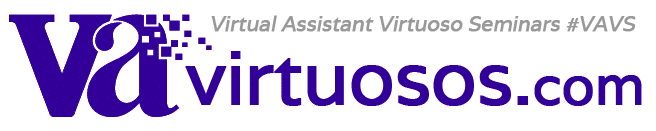Email signatures have become another effective marketing tool for Virtual Assistants, and a great way of allowing others to connect with you online.
Email signatures have become another effective marketing tool for Virtual Assistants, and a great way of allowing others to connect with you online.
Emails land continuously in our inbox and responding to them in a timely manner is important, but at times challenging. When a current or potential client receives an email from you, they will often scan down to your email signature. If you just type your name at the bottom of every email you send, it will make it more difficult for others to contact or connect with you.
Your clients and potential clients are busy business owners who do not have the time or patience to track down your contact information if it’s not in front of them. Email signatures are easy to set up, they are free, and they avoid you having to type in information every time you send an email.
What to include in your email signature:
- Name
- Business name
- Phone Number
- Fax (optional
- Website link
- Your social media links –Twitter, Facebook, Linkedin
- Blog link
- A tag line (optional)
- Logo (optional)
Things to avoid:
- Incorrect links
- Spelling errors
- Overloading with irrelevant information
- Videos – These can be a distraction.
Remember family, friends and other business owners can give you invaluable feedback. Go ahead and unleash your email signature power TODAY!
Contributed by: Lisa Bhella
INBOX2OUTBOX, LLC