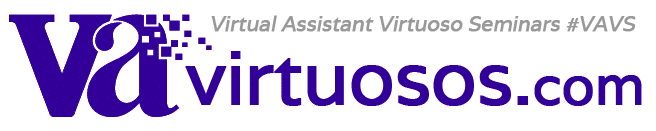I believe it’s possible to never send an attachment again! Is that bold statement unimaginable to you? Perhaps you rely on email too much in your communication with clients, coworkers or friends.
My challenge is to wean people off email, and in particular sending attachments!
The problem with sending attachments is the amount of space it takes up on your computer, and the speed at which things can be downloaded. Not to mention misplacing emails, or having them buried as quickly as they are received.
I have 3 quick solutions to the attachment addiction, and as a disclaimer, I am not promoting these tools for any other reason than they solve the problem, and are very easy to use.
With Dropbox you have 2 options for sharing information with others.
1. You can invite someone to share a folder with you, where you place documents or files for members to view at any time. Once they download the Dropbox application and accept your invitation, they can see everything you put in this folder. You can email them each time you make an update, or better yet, there is a little Dropbox icon at the top of your menu screen, where you can click a drop down menu and select, ‘recently changed items’ to see if anything has recently been updated or been added.
2. You can put information in the Public Folder within Dropbox, create a public link, and share this link with friends, in an email, or on social media.
Do you send newsletters each month or create beautiful visual documents to share content with clients, or market a new product? Stop filling up the inbox of your customers! Show them that you are ahead of technology and value their limited storage space. Send them a custom designed newsletter via Mailchimp and eliminate attachments.
Mailchimp is a do it yourself publishing tool, for things such as newsletters, invitations and sending reports. You create the content on their website, import your own custom designed logos or images and send it through the Mailchimp servers, rather than from your personal computer. Mailchimp has some incredible features such as Social Media Integration and reports showing who opened, viewed and clicked through to your information.
When working on a project with a client or team, too many emails get sent back and forth including updates, instructions and feedback etc. Basecamp is a collaboration tool that allows you to keep all of the information for a specific project contained within the application, and everyone remains up to date in real time. Let’s look at an example.
Kelly is working on a fundraising project for her daughter’s school that includes renting a venue, hiring caterers, decorating, promoting and selling tickets. Kelly creates the project in Basecamp, and invites 3 of her team to join the project. When a task is complete, or a comment needs to be communicated, members of the team can update Basecamp directly without having to email each team member.
Let’s say one of Kelly’s team members creates a spreadsheet of attendees for the event, she can save this document in the Basecamp file section for others to view and edit in real time, saving the pain of emailing back and forth and saving updated versions.
(Tip: She can then import this attendee list into Mailchimp and send a beautiful personalised email invitation….without ever having to send an attachment.)
These are 3 simple examples of free Cloud based collaboration tools available to help you work smarter and communicate easier. Next time someone accuses you having your head in the Clouds….take it as a compliment!
Lisa Cumes has been working as a Virtual Assistant for over 6 years with clients in Australia and worldwide. She is the founder of SmartSource, a company that introduces Cloud Technology and Collaboration Tools to empower people to work effectively from home. Lisa lives in Sydney with her 3 small children and husband. Find out more about new technology and virtual assistants at www.SmartSource.com.au.