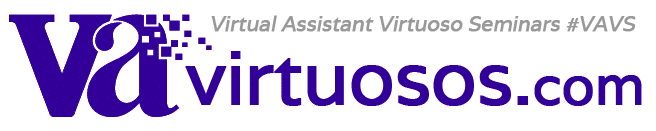Recently, I realized it was time for me to follow the advice of a wonderful friend (who happens to be a Productivity Coach) and let go of my trusted pen and paper for taking notes. So, I did some research and stumbled upon this wonderful FREE tool called Evernote. Have you heard of it?
It is an amazing tool with endless options. You can type in your notes, record an audio note, scan in hand written notes and the list of the many ways you can use this tool continues:
- Notes and research
- Web pages clips
- Tasks and to-dos
- Photos of whiteboards and blackboards
- Business card snapshots
- Ink scribbles in a notepad
- Camera phone snapshots
- Wine labels and menus
AND it has a mobile version, so it’s always with you! There are versions of Evernote for Windows, Mac, the Web, iPhone, Windows Mobile, and other mobile devices. Each of these versions of Evernote is always synchronized, so information added in one place is instantly available everywhere else.
Evernote also has the ability to recognize printed and handwritten text within snapshots and images. Try it. Take a photo and add it to your Evernote account, wait a few minutes to process, and then search for the text. It’s truly amazing!
Here are 5 ways that to use Evernote to help you get organized, enjoy!
- Create folders for your projects. You can store all project related information (status reports, meeting minutes, issue/risks list, etc.) in these folders and easily share it with the entire project team. What a great way to collaborate!
- Create client folders. You can store all client related information in these folders and easily collaborate with your clients.
- Do you need a quick way to capture all the information on those business cards you get from networking events? Use the camera in your phone or on your computer to take a picture of the cards and store it in the appropriate folder in Evernote. Remember, you can search for any text on the cards when you need the information.
- If you’re like me, you’ve got a few handwritten notes around your office. Scan them into Evernote! Then you can get rid of all those bulky notebooks and have more space on your desk!
- Email anything you want added to Evernote to your Evernote email address (it is created when you setup Evernote). I BCC my Evernote address when I want to add emails to client or project folders.
There are so many different ways to use Evernote! Think about it as a filing cabinet in the clouds. Anything you would put in a folder and file away you can add to Evernote, with the benefit of sharing the information easily with whomever you choose.